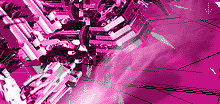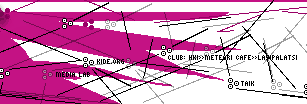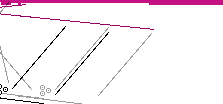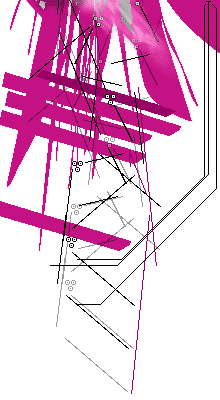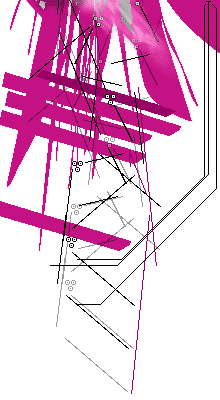How to Expand
Pick the one of the following streams that suits you best. If you're
missing player software like RealPlayer, see instructions below.
Stream 1:
RealMedia 8 Stream (225 kbps) http://stream.expand.meteori.com/stream1.ram
Highest quality broadcast with video. For users with high-bandwith.
Stream 2:
Hi-fi MP3 stream (128 kbps). http://stream.expand.meteori.com/stream2.mp3
High quality, audio only. Use this if you have at least dual-ISDN
connection.
Stream 3:
Lo-fi MP3 stream (56 kbps). http://stream.expand.meteori.com/stream3.mp3
Audio only, for modem users.
The links to the other streams will be here soon!
INSTRUCTIONS
Getting the player software:
For RealMedia stream you need RealPlayer. It's a free software available
for Mac and from here.
For MP3 stream you can use RealPlayer or download and install any of the
following players:
For PC: Winamp
For Mac: Audion
For Linux: FreeAMP
Install the software, connect to the stream and EXPAND!
|